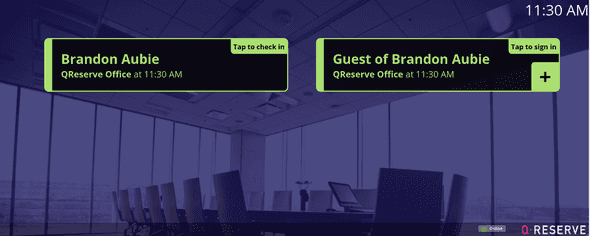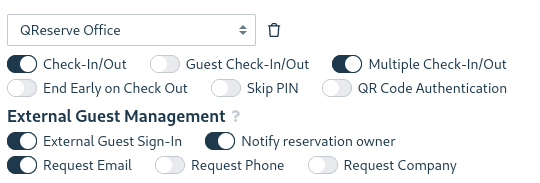QReserve Academy
Kiosks | Check-In Desk
Kiosks in Check-In Desk Mode present a list of names of people to check in for reservations, including non-registered visitors.
Options and Work Flow
Your Check-In Desk kiosk can allow registered users and/or non-registered guests to check-in.
Registered User Options
- Check-In/Out: the primary reservation holder can check-in and out of a reservation.
- Guest Check-In/Out: registered users who are guests on a reservation can check-in and out of a reservation.
- Multiple Check-In/Out: users can check back into a reservation after checking out.
- End Early on Check Out: change a reservation's end time to the time of check-out.
- Skip PIN: allow users to use the kiosk without a PIN code.
- QR Code Authentication: allow users use the kiosk with their QR Code.
External Guest Management Options
Guests must sign-in for a specific reservation. To allow for general sign-in, create a repeating day-long reservation on a Visitors calendar.
- When enabled, guests can sign-in and provide, at a minimum, their name.
- If Notify reservation owner is enabled, the primary reservation owner will receive an email when an external guest signs in.
- All external guest sign-ins are appended to the Note field of the reservation with their time, sign-in location, and any requested information.