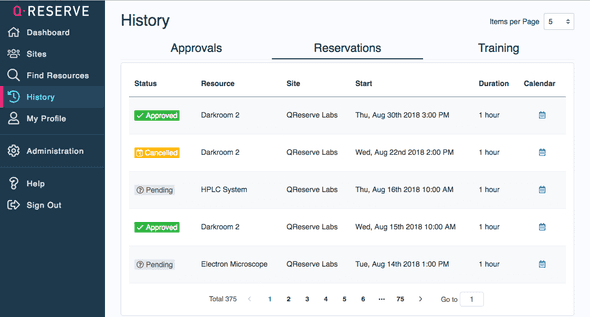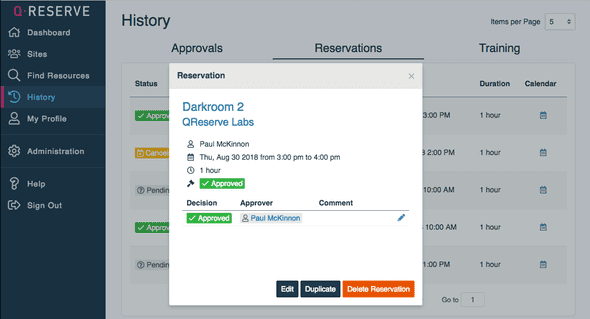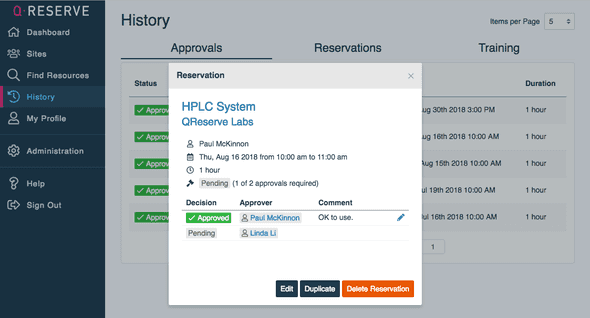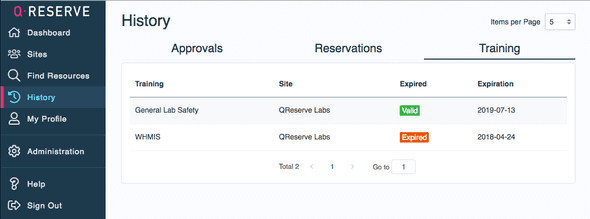QReserve Academy
History
Personal Calendar
You can view a personal calendar of all your reservations from your History page.
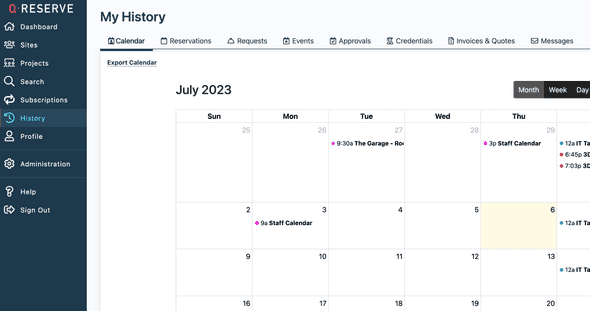
Reservation History
Your QReserve History shows your history of approvals, reservations, and training across your sites. Select the History menu item and the 'Reservations' tab to view reservation history.
Select the calendar icon to visit the resource's calendar page. Select anywhere on a reservation's row to edit, duplicate, or delete the reservation. You can edit reservations into the future or the past unless there are editing restrictions on the resource. Read about setting editing restrictions here.
Approval History
Select anywhere on an approval's row to review the approval's details. You can find which approvers made the decision, see any comments associated with the decision, and edit those comments. You can also edit, duplicate, or delete the reservation. You can edit reservations into the future or the past unless there are editing restrictions on the resource. Read about setting editing restrictions here.
Training History
Select the History menu item and the Training tab to view training history. View which training you have for which sites and the status of your training records.