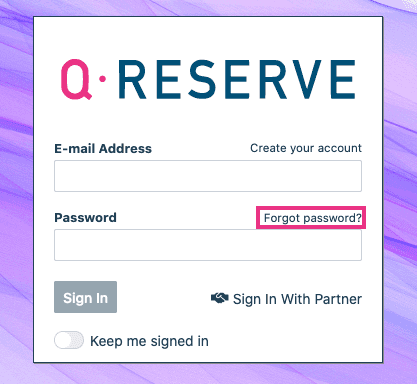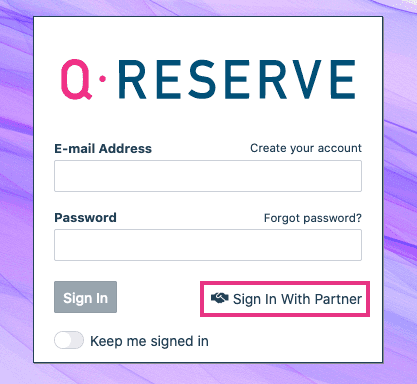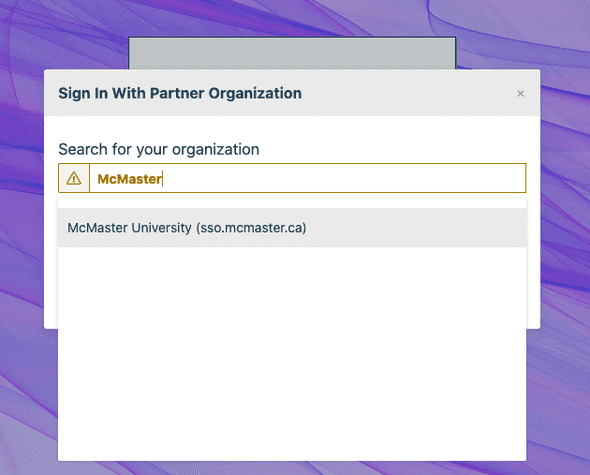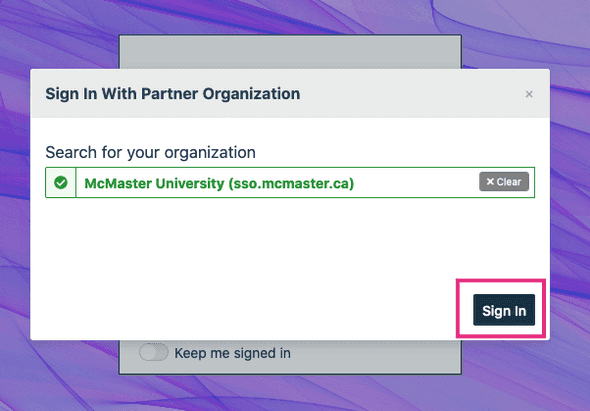QReserve Academy
Signing In
Using a QReserve Account
QReserve accounts are based on your email address and a password. If you forget your password or have not set one up, you can reset your password by clicking on the Forgot Password? link above the password field on the main login screen. Once you reset your password a confirmation email will be sent to lock in your new password.
Using Your Institutional or Organization's Login
Some organizations have integrated single sign-on with QReserve to allow users to log in using an existing username and password. If this is the case, you will either access your login page through your institution's website or through the Sign In With Partner link on the login page.
In the partner sign in window, begin by searching for your organization's name.
Once found, select it and click the Sign In button to be transferred to your organization's authentication page. Once there and authenticated, you will be transferred back to QReserve.
The next time you visit the QReserve Login page on the same computer, the Sign In With Partner link will be replaced with a shortcut to your institution so you will not have to search for it again!