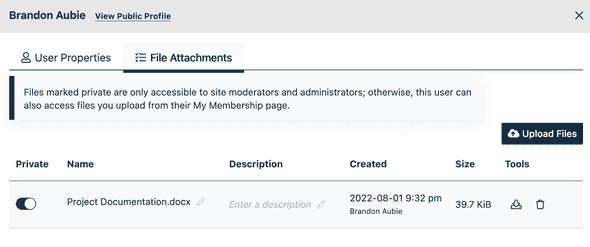QReserve Academy
File Attachments
Administrator File Management
Administrators and moderators can manage user files by visiting the User page in Administration and then selecting the File Attachments tab.
Private Files
Private files are only visible to administrators.
Public Files
Public files are visible to administrators and to the user to whom the file was uploaded. Public files can be viewed but not deleted by the users themselves.
Allowing Users to Upload Files
Users can upload files to their own account if you enable this option in Site Settings > Users & Reservations and enabling the Users uploading files option. Users are able to delete and modify files they have uploaded to their own profile.