Features and Integrations
QReserve's all-in-one platform automates, integrates with, and enhances your business inside and out. We cover your entire workflow from resource discovery, scheduling, management, invoicing, and reporting.
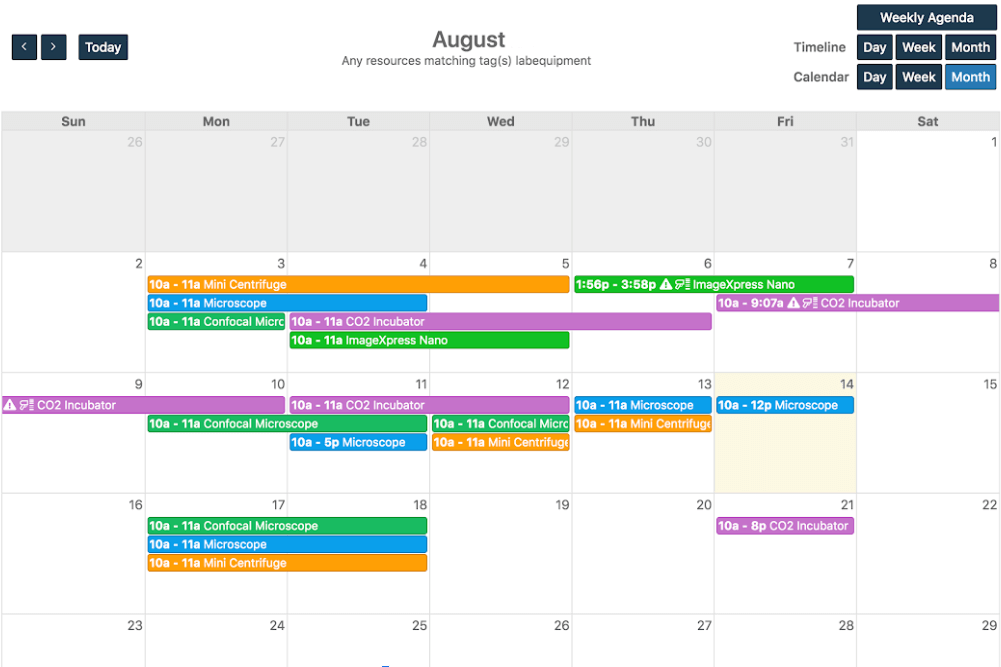
Scheduling and Event Management
- Powerful scheduling rules and automations.
- Reserve equipment from any desktop or mobile device.
- Simple and complex rate calculations.
- Powerful event registration and management.
- Library mode support with check-out and check-in.
- Communicate with users based on recent activity.
- Deep integrations with invoicing, reporting, and more.
Customize Your Scheduling Rules Beyond Any Other Platform
- Extend QReserve's rules any way you require.
- Access user information, historical activity, and more.
- Develop, debug, and test scripts directly in app.
- Extensive documentation and support staff available.
- Prevent bookings based on arbitrary time restrictions.
- Restrict booking frequency within a user group.
- Automatically add specific resources to reservations.
- Determine eligibility based on custom form responses.
- Calculated complex pricing based on any factor.
- Countless additional rules and workflows!
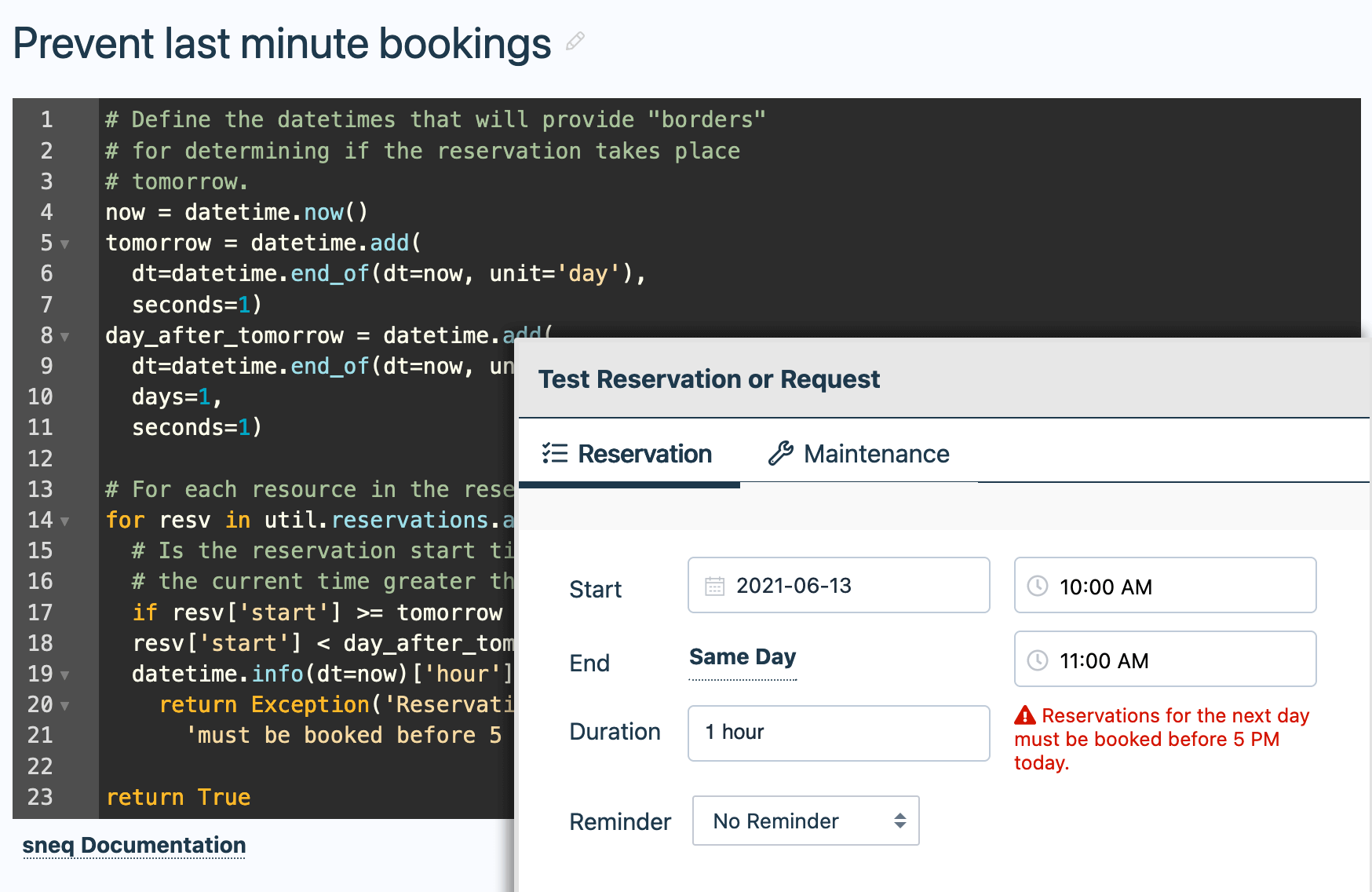
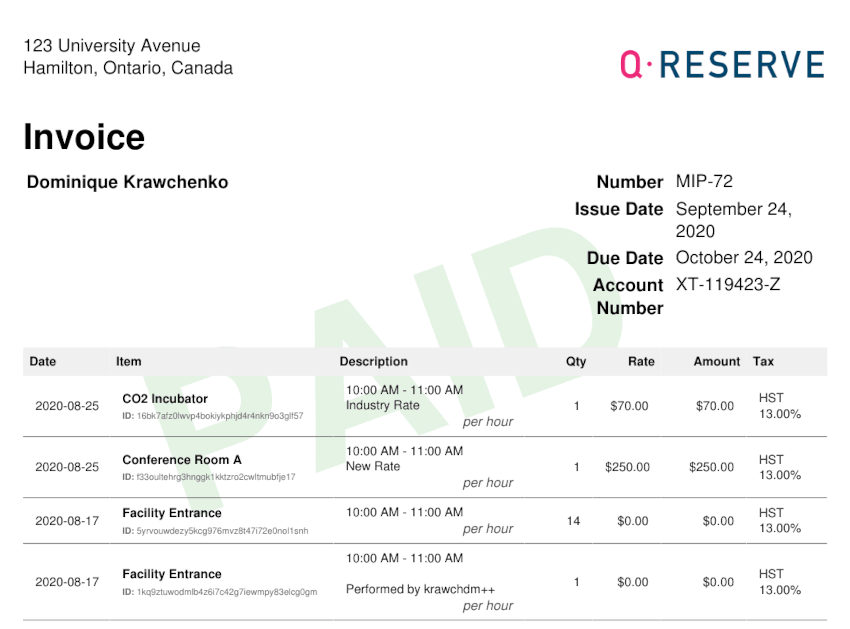
Invoicing & Billing
- Deep invoice integration across the QReserve platform.
- Schedule and send recurring invoices.
- Online payment processing fully integrated.
- Track when an invoice is viewed.
- Send quotes and invoices by email or PDFs.
- Require payment upfront or post-hoc.
- Custom reporting and exports for ERP integrations.
Status Kiosks, Virtual, and Physical Integrations
- Gorgeous status kiosks compatible with most tablets.
- Touch screens allow booking resources on the spot.
- Web integration fits seamlessly into your website.
- Actual usage API makes tracking resource usage easy.

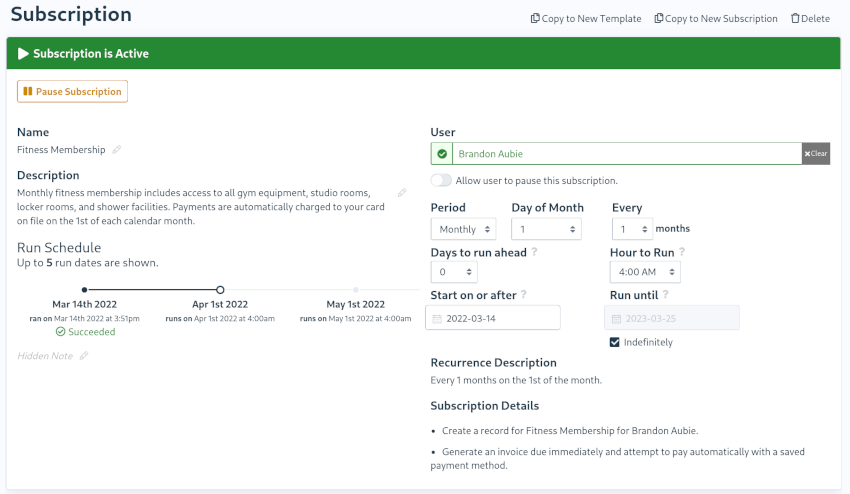
Automated Workflows via Event Hooks and Subscriptions
- Automatically generate reservations, credentials, invoices, or reports with recurring subscription tasks.
- Manage memberships subscriptions with automatic payments.
- Execute tasks based on event hooks such as when reservations are made, starting, ending, approved, and more.
Live Activity Maps
- Create interactive floor plans of your space.
- Book spaces by taping on available map locations.
- Display real-time reservation and sensor based utilization.
- Embed maps on websites, view in app, or view from on site displays.
- Easy online editor supports any image format.
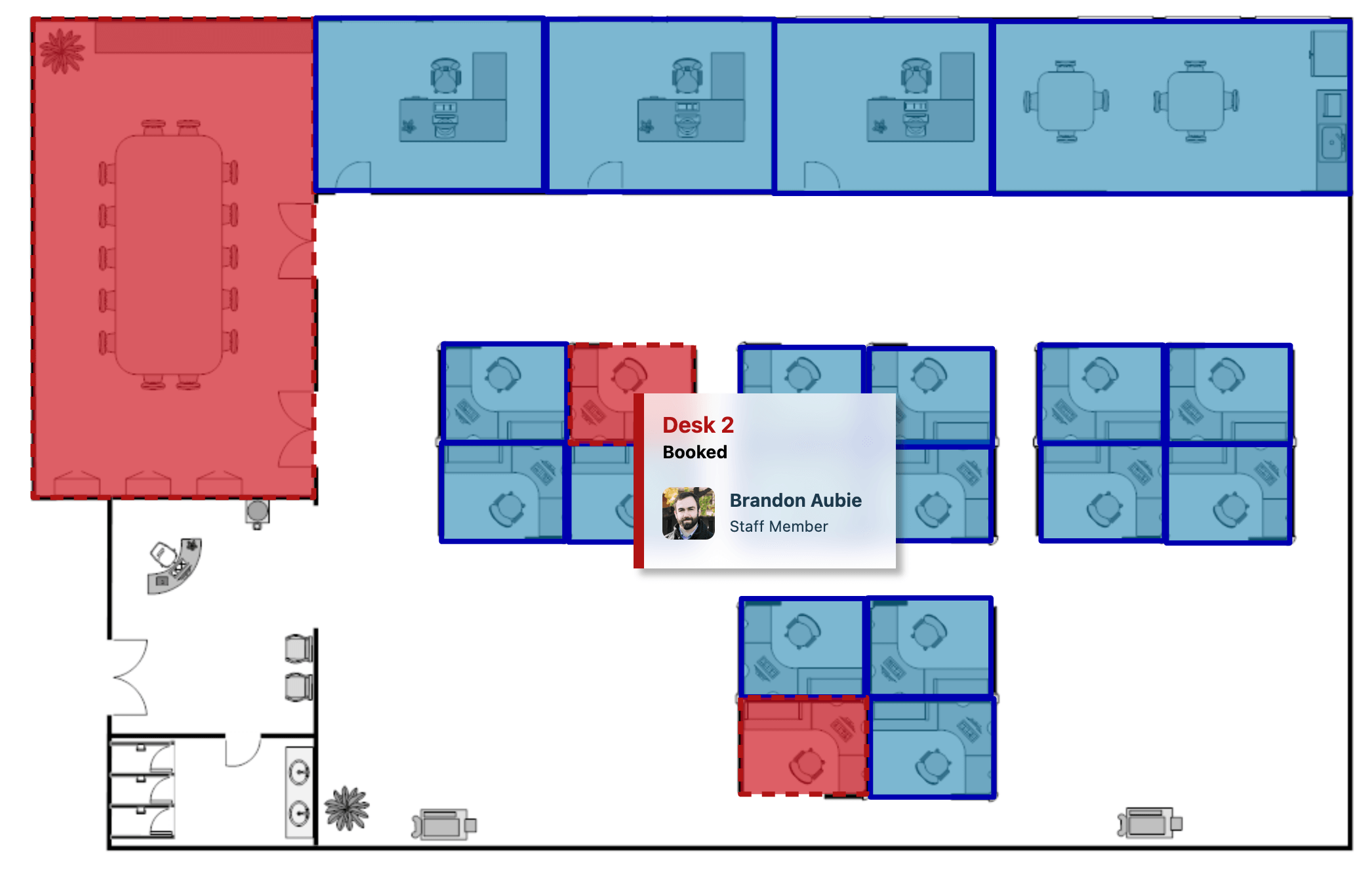
Features and Solutions
QReserve's core solution is packed with features to solve a wide range of workflow requirements. Built for the most demanding of environments, QReserve is designed to work for you the way you need it.
Need something more? Our add-on modules provide additional functionality and allow you to customize a perfect plan and solution. See Pricing
Integrations
Website integration
QReserve can easily embed into your website to make searching for resources or viewing upcoming schedules easy. Insert only a couple lines of code to get started.
Single sign-on
Make signing in for users seamless and easy with QReserve Single Sign-On integration via SAML2, Shibboleth, and a variety of SSO providers including Okta, Azure, and Google.
Credit card processing
Help your users pay their fees quickly with integrated credit card payments! Invoice users based on reservations, services, or ad-hoc purchases.
Real-time calendar sync
QReserve connects to your other calendar apps! This set of apps includes (but is not limited to) Google Calendar (real-time supported), Outlook (real-time supported), Apple Calendar, Yahoo Calendar, Fastmail, and Mozilla Thunderbird.
Barcodes and QR codes
Use QReserve’s automatically generated QR Codes or assign existing barcodes to resources to streamline the reservation process and quickly access information about a tool or a person with a quick scan. Compatible with most USB barcode scanners in most web browsers.
Webhooks
Integrate your QReserve workflows with external systems through our webhook workflow tasks to push data to your own applications in any format.
Slack
Connect your QReserve site or portal with your Slack workspace to interact with QReserve via slash commands and receive notifications about reservations and requests.
Intuit QuickBooks Online
Integrate with your Intuit QuickBooks account to easily upload invoices and payments directly into QuickBooks and make account and business management a breeze!

Outlook add-in
Bring QReserve directly inside Outlook to book rooms and setup calendar invites without having to use a separate web browser.
Find QReserve in Microsoft AppSource
Read about QReserve's Certification
The Microsoft 365 Certification logo represents that this app has achieved Microsoft 365 Certification. In addition to app security, this program reviews the practices and procedures the app publisher employs. While customer data is under control of the app publisher, you can rest assured that Microsoft has validated that the app will handle it in a safe and secure manner.

Google Chrome Extension
Bring QReserve directly inside Google Calendar to book rooms and setup calendar invites without having to use a separate web browser.