Create a Reservation
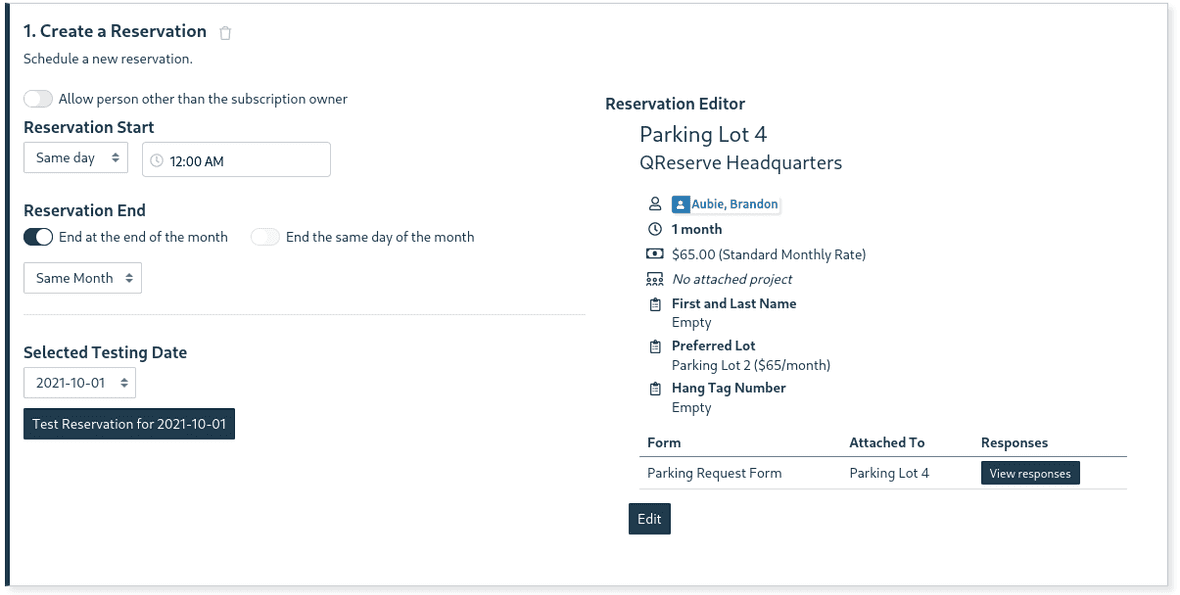
A reservation task sets up a template reservation to be created each time your subscription runs. When first added, a reservation window will pop-up to pre-fill in the desired reservation parameters such as resources, rates, and any forms. The reservation template can be edited by clicking on the Edit button anytime after the task is initially setup.
The start and end of a reservation is setup on the task card itself where you select the start and end times relative to the subscription date. For example, you if a subscription is scheduled to run on the first of each month to create a month long reservation then you can set the Start to be Same day and the End to be End at the end of the month (Same Month). This option will handle the variable number of days in each month automatically.
When run, a reservation will be attempted but could fail if there is a conflict or some other rule prevents the reservation being created.