Generate an Invoice from Earlier Tasks
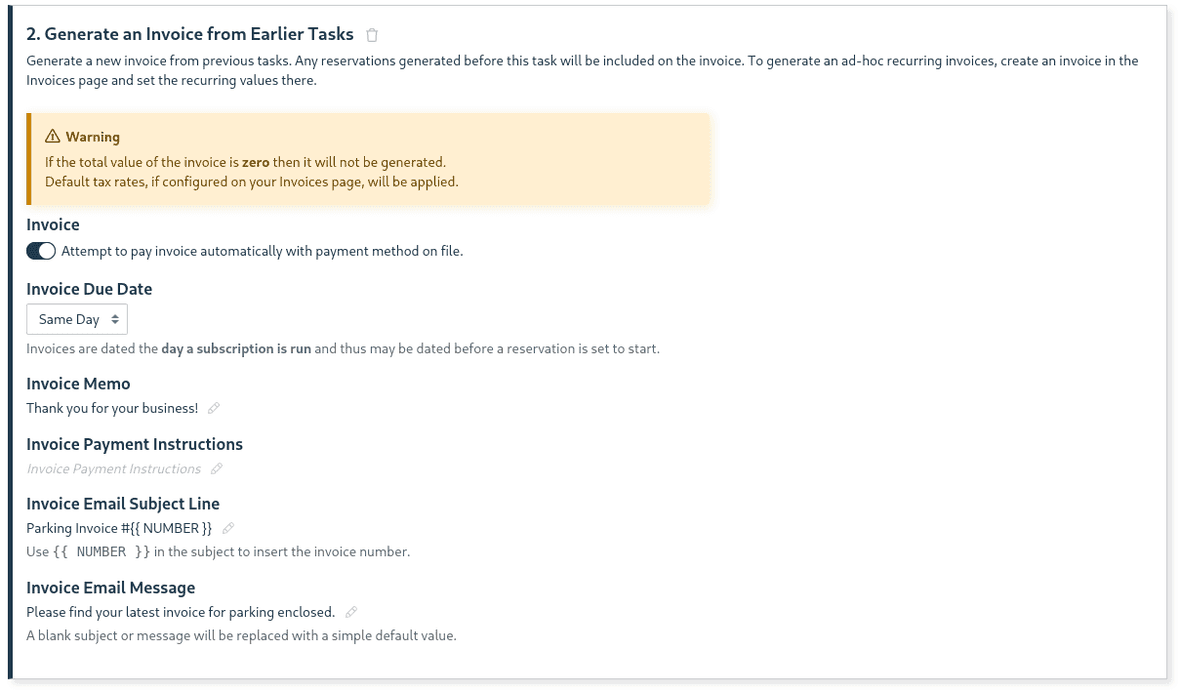
An invoice generation task is used to generate an invoiced based on previous tasks. The invoice task on its own can not create line items at this time however both reservation tasks and credential tasks can create invoice line items to be fed into the invoice generation task.
If your site has a payment processor with card-on-file capability you can optionally attempt to pay the invoice automatically at the time of creation. This allows for reoccurring membership or subscription fees to automatically be charged to users! If a payment attempt fails then the subscription itself will be marked as failed and included in the failed notification email; however, previously succeeded tasks will still exist. For example, if a reservation for a parking spot was created but the payment for that parking spot failed, the user will receive an unpaid invoice and the reservation will still exist.
Important notes about the invoice generation task:
- Invoices will not be generated if their total sum is zero.
- If a default tax rate is setup on your Tax Rates window in Invoices, it will be applied to each line item automatically.
- If paid automatically, the invoice will not be emailed to the user; however, a payment receipt will be emailed and the invoice is available in the User's history.