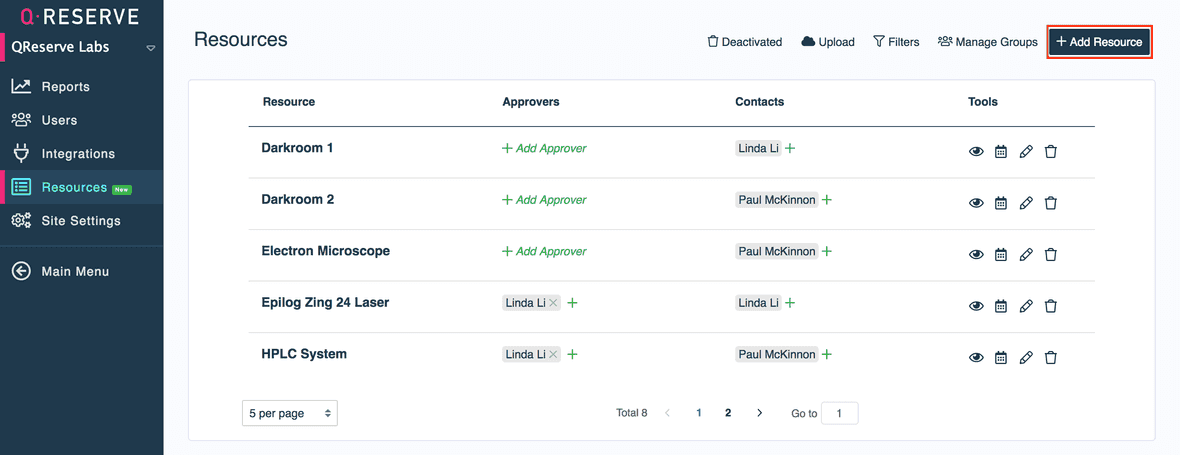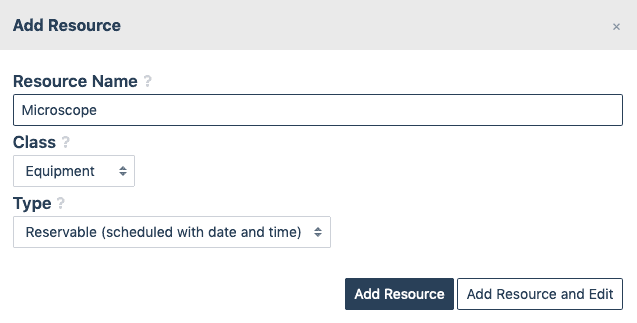Adding Resources
Resources can be added one-by-one or through the bulk upload tool.
After Creating Your Site, you can add resources from the Resources page in Administration. Use the + Add Resource button to add a new resource.
You are first prompted to give your resource a name, select its class and resource type. After creating your resource you are able to edit all of the other options available.