New Reservation Notifications
One of the simplest triggers that involves multiple tasks would be to send notifications to other users when a reservation or a request is created. This type of trigger has the following components:
1) A workflow trigger configured to run on Reservations at the Time of Event and filtered to a specific resource or tag.
2) A script task that generates the variables we'll use in the email task.
3) An email task that takes the script task as input and dispatches the email.
Trigger Configuration
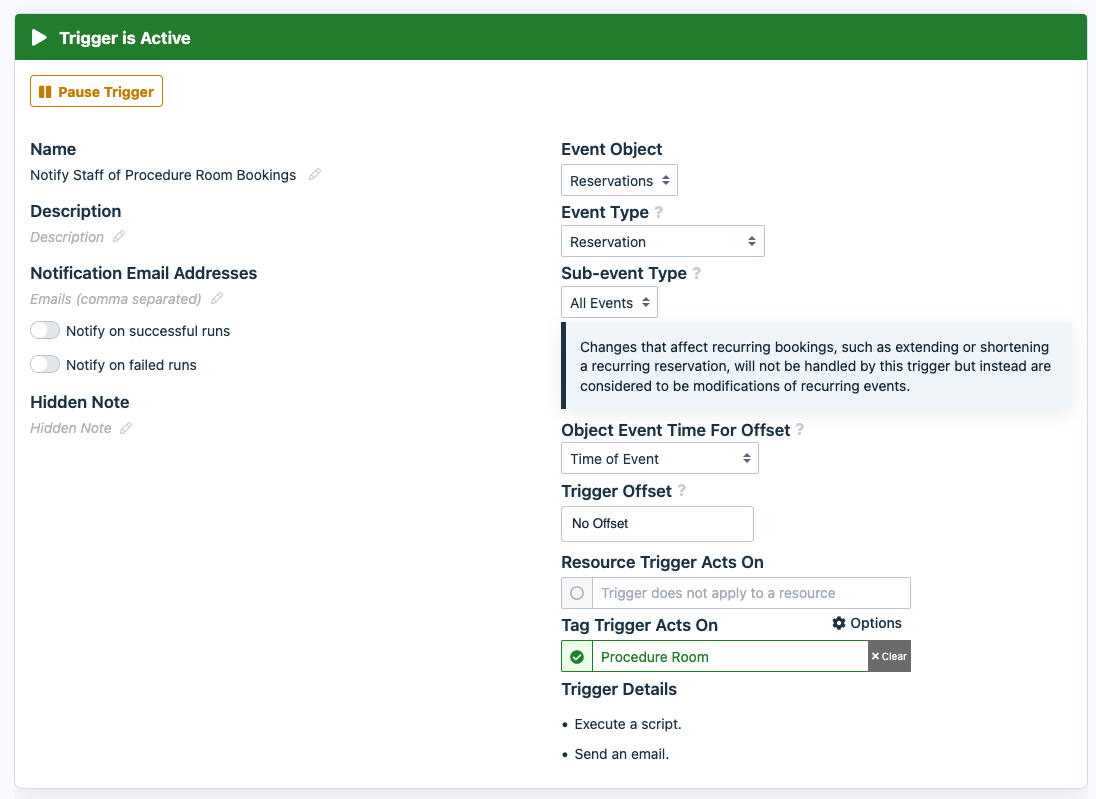
Task Configuration
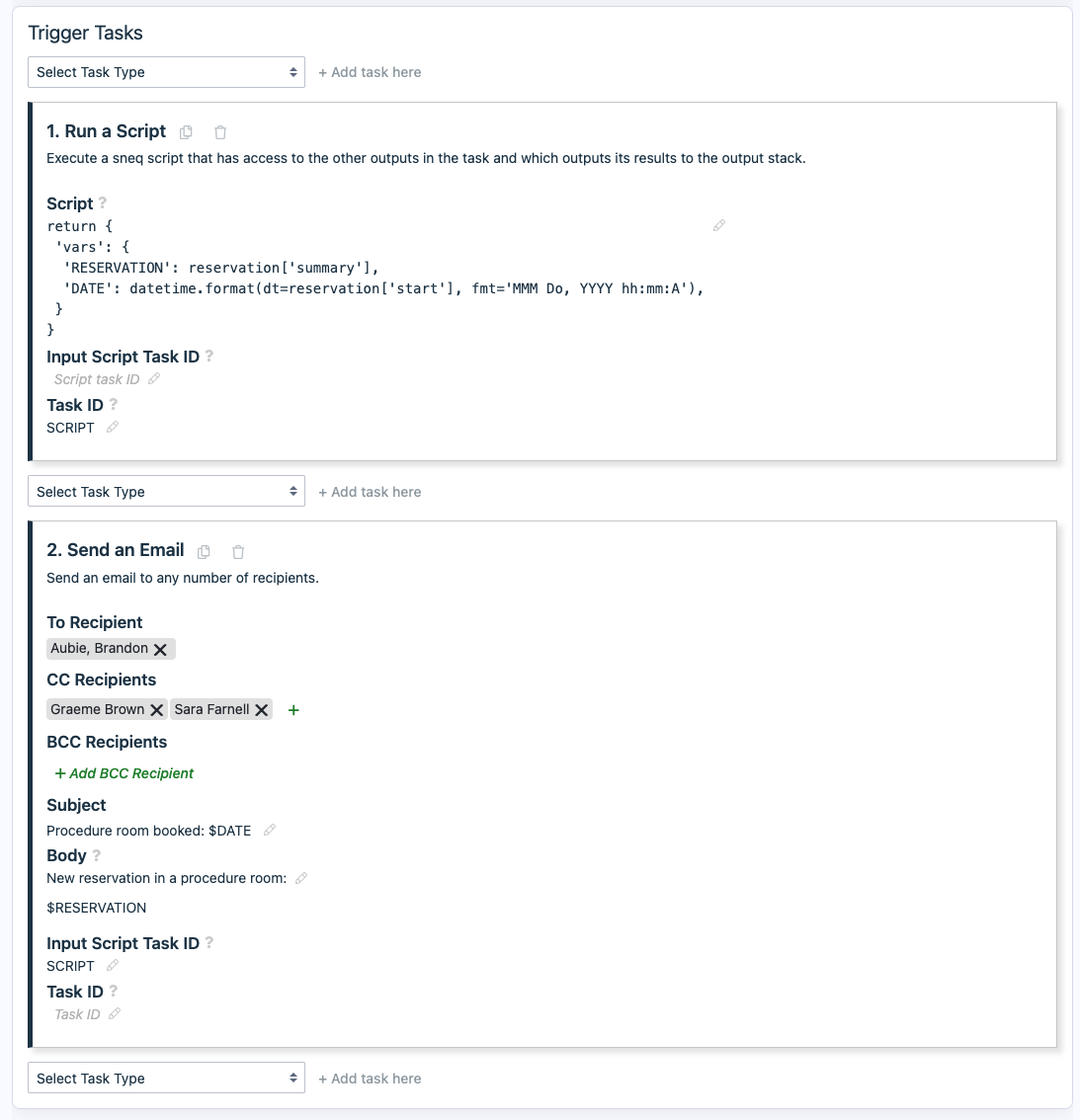
Note that the script task is given the Task ID SCRIPT and the Email task is given that same ID as it's Input Script Task ID. For easy reference, here is the script used in this example:
1return {2 'vars': {3 'RESERVATION': reservation['summary'],4 'DATE': datetime.format(dt=reservation['start'], fmt='MMM Do, YYYY hh:mm:A'),5 }6}